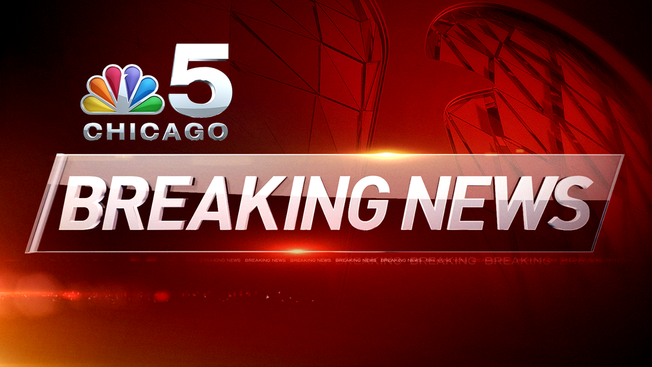Chicago Public School students have been having to deal with plenty of issues as they’ve moved to e-learning amid the coronavirus pandemic, but they’re facing yet another obstacle: does the monitoring software installed on their laptops and Chromebooks allow teachers to see into their homes, even if the student doesn’t specifically grant permission?
Some parents are expressing concerns about a specific software called “GoGuardian,” which lets teachers keep track of classrooms full of virtual students.
“It can even check their screens and alert the teacher if they are doing something off-task,” Cassie Cresswell, President of Illinois Families for Public Schools, said. “We have had concerns about GoGuardian for several years.”
Cresswell says that the program’s potential vulnerability comes from a setting used in Google’s Meeting program.
“You could use it (GoGuardian) to open a Google Meeting, and because of the way the settings were configured, the camera and microphone would be running automatically,” Cresswell said.
Chicago Public Schools officials say they have fixed the problem.
“The district takes student privacy concerns seriously,” a spokesperson said in a statement. “We acted swiftly upon learning of concerns from parents about the original default functionality of GoGuardian.”
Local
The district says teachers never had the ability to turn on visual and audio settings for students, and that officials “addressed concerns with a change to the original default settings.”
That isn’t the end of the matter, however. Cresswell says GoGuardian is only one of a number of programs installed on machines that students use, and the data those programs collect raises concerns.
“As a parent, you really aren’t told even what software is being used and you are definitely not being told what data is being collected with that software, or who has access to it,” she said.
While students are still required to have specific e-learning software, especially on school-issued machines, there is one thing parents can do to protect their privacy: place a piece of tape or paper over the webcam when it is not in use, Cresswell suggests.