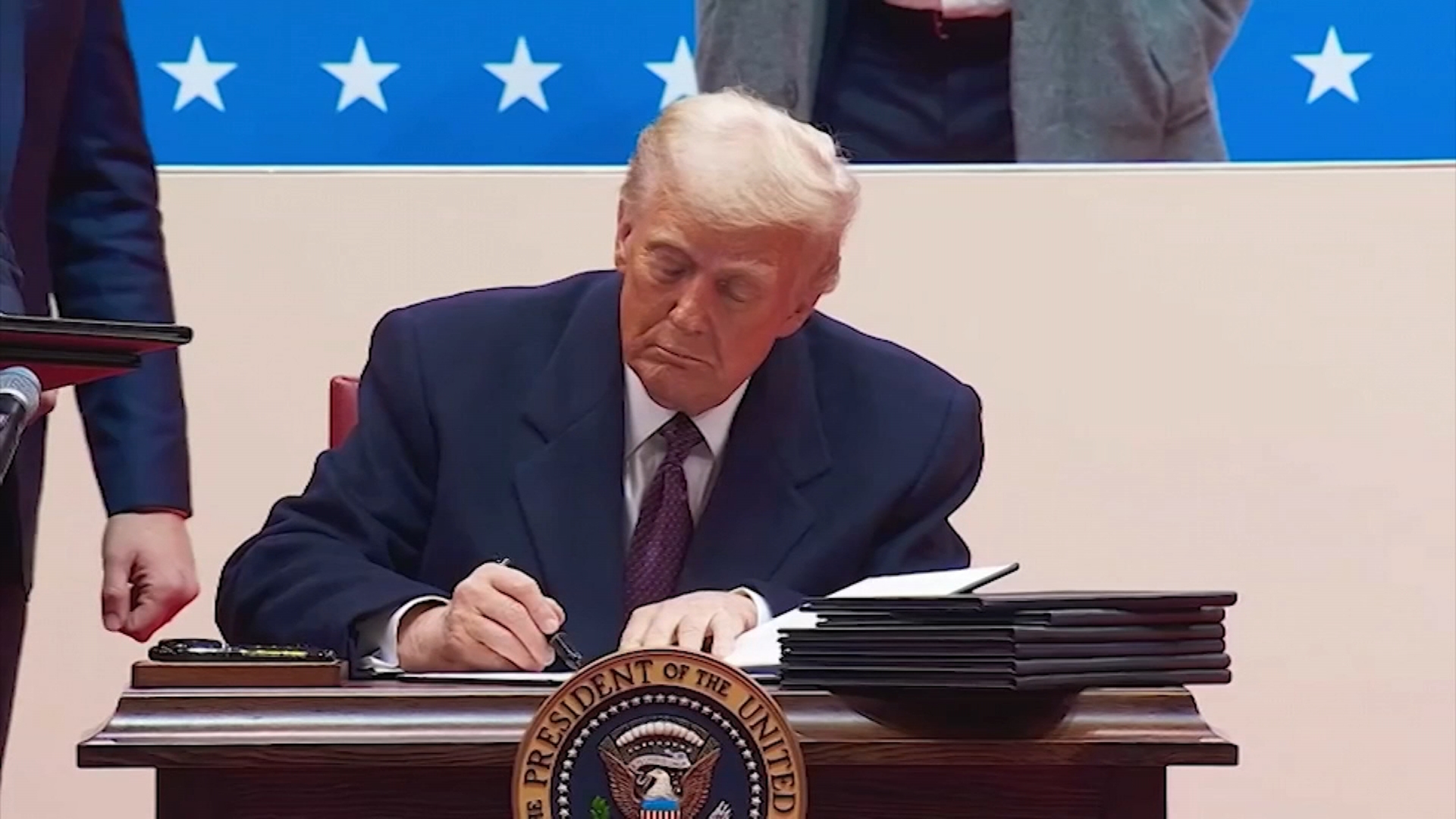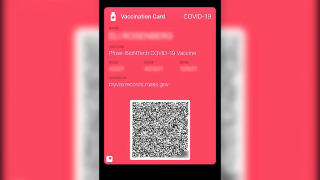
For those hoping to avoid bringing a physical COVID-19 vaccine card to businesses around Chicago, there's a way to show proof vaccination on a cell phone.
As of this month, Chicago and Cook County's vaccine mandate requires all people ages 5 and older to show proof of vaccination before entering restaurants, bars and gyms, among other indoor spots.
Apple and Android, along with the state of Illinois, are all trying to make the process as easy as possible.
Here's how to add your information broken down by the different digital options:
Apple Devices
- You must have a QR code or downloadable file from your vaccination provide to start. Your iPhone must also be updated with to iOS 15.1 software.
- If you have a QR code, open the camera app and hold it over the code. When a Health app notification appears, tap and select "Add to Wallet & Health"
- Using a downloadable file, pull it up on your phone and tap the download link. Then, select "Add to Wallet & Health"
Android Devices
- Visit the website, app, email or text from your health care provider.
- Find your COVID-19 vaccination or test information.
- Find and tap “Save to phone.” If you’re asked if you want to save with Chrome or Google Pay, choose Google Pay even if you don’t have the app.
- Tap “Continue.”
- To add your COVID Card to your device, read through the consent information and tap “I Agree.” You’ll be asked if you want to add an icon to your home screen.
It's recommended that you create a shortcut, so you can find your COVID card easier, according to Google's website.
Local
Feeling out of the loop? We'll catch you up on the Chicago news you need to know. Sign up for the weekly Chicago Catch-Up newsletter.
SMART Health Card
Residents who register through the Illinois Department of Public Health’s “Vax Verify” immunization portal have the option of using a “SMART Health Card.”
The card, which has also been introduced in several other states, is a digital version of one’s COVID vaccination history and allows users to download a QR code to confirm their status.
Participants have the option of printing the QR code, downloading it to their phone or keeping it in the Apple Wallet or on an app through the Google Play store.
Illinois residents can register through the “Vax Verify” portal here.
Alternatives
You can also opt for a private app, such as Clear Health Pass or VaxYes. The simplest alternative may be to keep a photo of your vaccination card on your phone.